V12.4.41 - Ford eSOS Static Data.
![]()
Magix is now calculating as much Static Data as it can for the Ford eSOS financial reporting system.
Before you output this data you first need to enter the static data for the period you are about to send. Do this in Admin-GL-Output GL Data-Ford eSOS-Static Data.
• The ‘personnel’ data is copied from the most recent Static Data that is found.
• The following data is automatically calculated
o Vehicle Sales
o Service Hours
o Sublet Sales
o RO Count
o Used Vehicle Age
In order for Magix to calculate the Vehicle Sales data you will need to setup the table found at Admin-GL-Output GL Data-Ford eSOS-Sales Group Transalation.
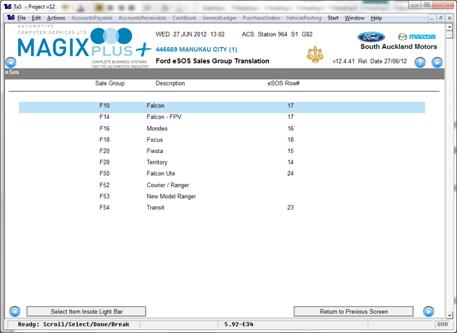
The eSOS Row# relates the vehicle model to the eSOSdata, you will need to complete this in order to have Magix calculate it.
An update option will do some of this for you.