V12.4.24 - Service Insert Standard Charge
![]()
This new functionality lets you automatically ‘Insert a Standard Charge’ into the Labour component of a Service Invoice.
An example of when to use this would be, a Technician has clocked on for a period of 2.0 hours (of which .75 should be a Standard Charge for a WOF). On the Service Invoice there is a single Labour Entry for 2.0 hours. Previoulsy you would of maintained the Labour Entry and reduced the Time by .75 and then inserted a new Labour Entry for the .75 WOF.
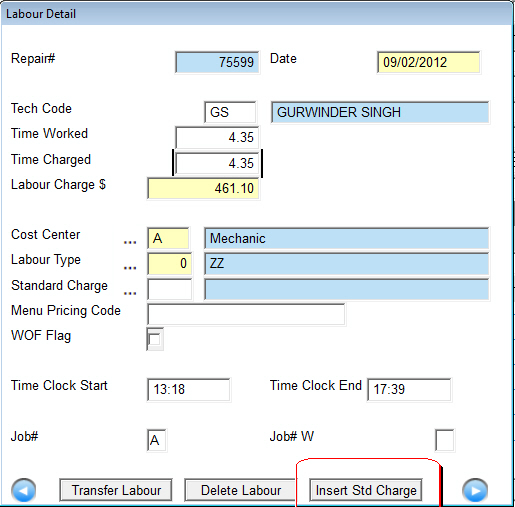
Now in ‘Maintain Labour’ you can click on the ‘Insert Std Charge’ button. Magix will prompt you to select the Standard Charge and then automatically adjust the Labour records.