V12.4.22 - Service Invoice Recalculate
![]()
A new button has been added to Service Invoicing, ‘Recalculate’.
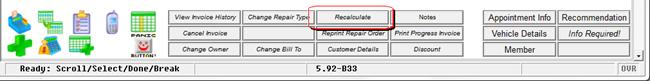
Use this button to recalculate the invoice based on the Customers discount setup.
An example of when you would use this would be,
The invoice is opened to the customer and items are charged against it at the Customers discount rates. Then the ‘Change Bill To’ button has been used to Invoice to a Customer who has a different discount structure.
Use this button to recalculate the invoice based on the new customers discounts.
Previously to do this you needed to use the ‘Change Repair Type’ button and enter the new Repair Type in the same as the existing one. This will still work.