V12.4.21 - Company Forms and Documents
In this version of Magix it is possible to store Standard Company Forms and Documents for users to retrieve, for example Health & Safety Manuals, Leave Applications, Credit Applications etc.
To access Company Forms and Documents click on the  icon in the Right Hand Toolbar Menu.
icon in the Right Hand Toolbar Menu.
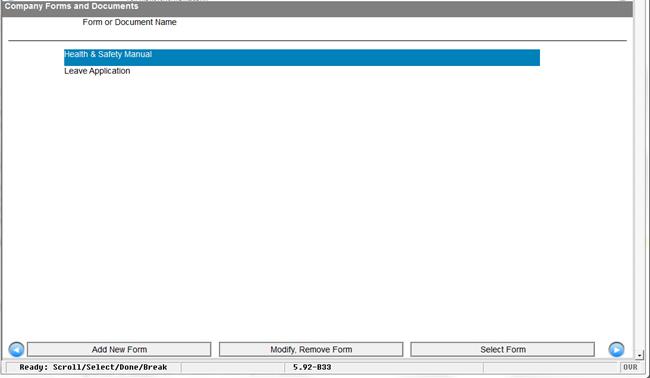
• Select the Form you wish to view
• Use the Buttons to Add, Modify or Remove a Form.
Note: Only users with System access (to any module) will have the Add, Modify buttons. It is recommended that these forms are keep in the Y:\Forms folder.