V12.2 Service Invoicing Changes
In this version of Magix Plus there is a signifigant change in the way that Service Invoicing performs.
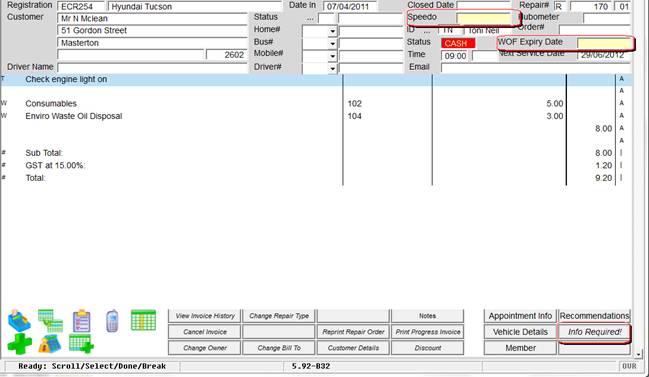
• Any data which is missing and required to be completed prior to being able to ‘Close and Print’ the invoice is highlighted.
• Instead of saying ‘Close and Print’ the button will see ‘Info Required’ if any required data is missing.
Clicking on the ‘Info Required’ button will present this screen.
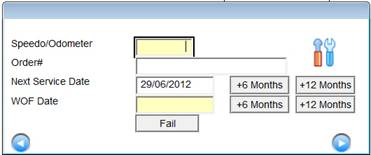
• Enter the missing data as highlighted.
• Use the ‘+6 Months’ ‘+12 Months’ button to automatically populate the date fields.
• Use the ‘Fail’ button if the WOF has failed and you will to close the invoice leaving the WOF Date expired.
Once all the data has been entered and validated, the ‘Info Required’ button will change to ‘Close and Print’.