V12.2 Report Writer.
In this version of Magix a new Report Writer option is available.
When you are for instance in Target Marketing and have selected Microsoft Excel as the Output Format, you are presented with this screen.
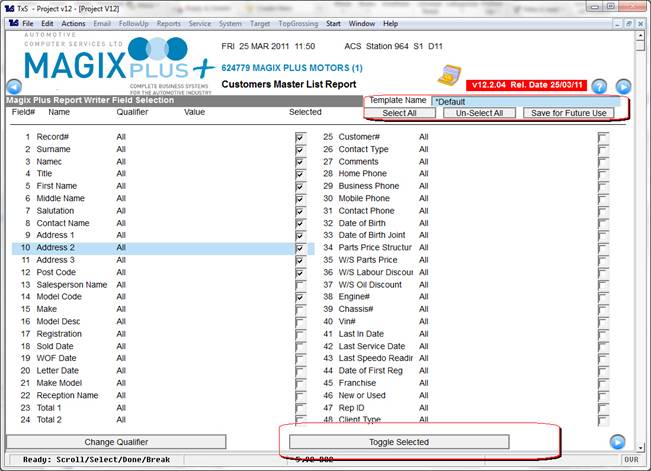
• Double Click on the Fields you want to output.
• Use the Buttons at the top of the screen to ‘Select All’, ‘Unselect All’.
• Use the Button ‘Save for Future Use’ to save these settings to use again. Magix will prompt you for a ‘Template Name’.
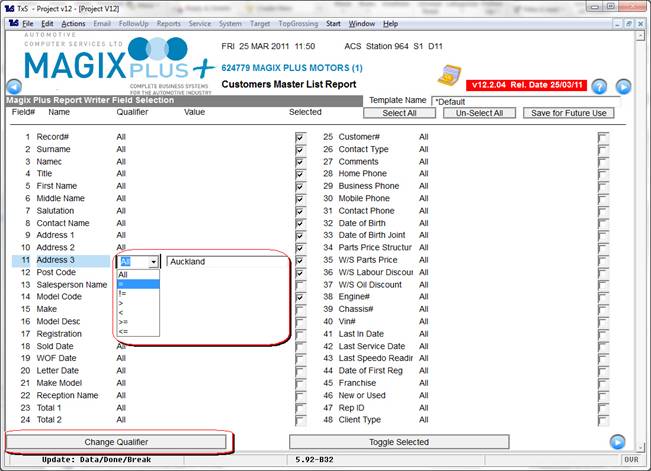
You can now also ‘Qualify’ your report, move the highlighted line to the field(s) you wish to Qualify and click on the ‘Change Qualifier’ button at the bottom of the screen.
Next from the drop down box, select your ‘Qualifier’ and enter the ‘Qualifying Value’ in the Value Name Field.
In this example, MagixPlus will only output data if the value in address 3 = Auckland.
You may select more than one qualifier.
Click  to
proceed.
to
proceed.