V12.2 MR13B Print.
In this version of Magix you can now print a MR13B Change of Ownership Form.
Please note, this uses the pre-printed form from the NZ Transport Agency. The version supported is 04/11 (shown on the physical form). The form is inserted in the manual feed tray of the laser printer.
When printing an MR13B, you are presented with the following Input Screen. Magix will prompt you to print this form as part of the standard sale process. You can also reprint the MR13B using the button in Sale Record inquiries.
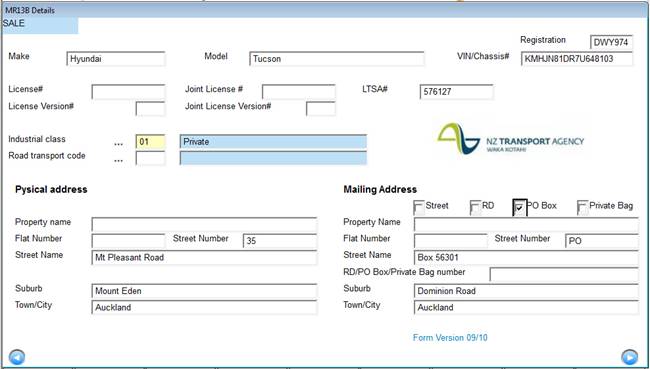
Complete the details and go to the next screen to print the form.
Setup
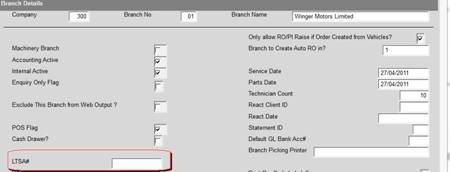
1. In Vehicles-System-Control File, tick ‘Print MR13B’ (top right corner of screen).
2. In Utilties-Branch, select Branch, hit DONE/NEXT to go to the next screen and then enter your LTSA# as shown.