V12.2 Attaching Files to Records
In this version of Magix new functionality has been added that will let you ‘Attach a File’ to a record.
The purpose of this is so you can view external documents relating to the record you are inquiring on, for example a correspondence letter to a customer.
This is an extension of the ability to add ‘Notes’ against all major records.
The records you can add notes include.
• Customer
• Supplier
• New Vehicle
• Used Vehicle
• Vehicle Sale Record
• Vehicle Quote
• Service Record
• Parts Invoice
• Parts Credit
• Service Invoice
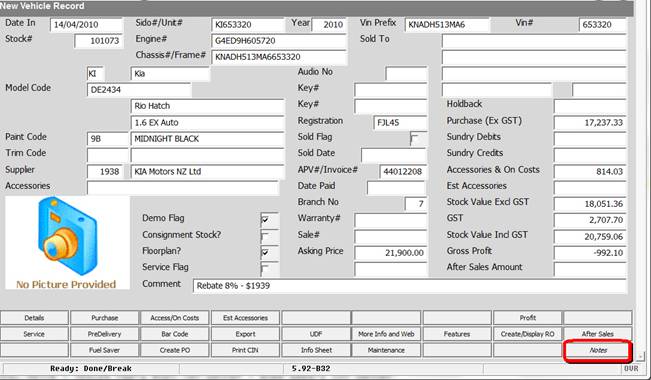
The ‘Notes’ button is normally on the bottom right of the Inquiry Screen. If the word ‘Notes’ is in Italics this indicates Notes are present for the record.
Clicking on the ‘Notes’ button will show this screen.
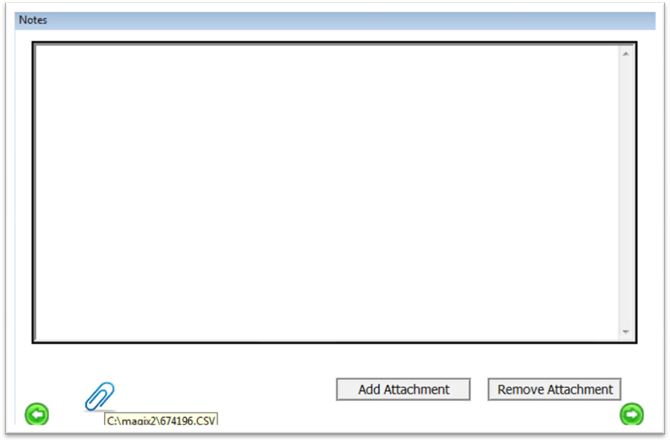
• If
there are ‘attachments’ the  icon will
display, hover the cursor over this icon to see the file that has been
‘attached’ or click on the icon to view the file.
icon will
display, hover the cursor over this icon to see the file that has been
‘attached’ or click on the icon to view the file.
• Use the ‘Add Attachment’ button to attach a file to the record.
• Use the ‘Remove Attachment’ button to remove an attached file from the record.
Notes:
1. A maximum of 5 attachments can be made on a single record.
2. If you want other users to see the file make sure the file is saved in a common drive all users have access to.
3. In order to ‘see/use’ the ‘Remove Attachment’ button, you need to tick the ‘Delete Attachments?’ tick box in the user record.