Modifying an existing menu item for Upselling
Follow this procedure to modify your existing menu items.
Menu Pricing -> Modify
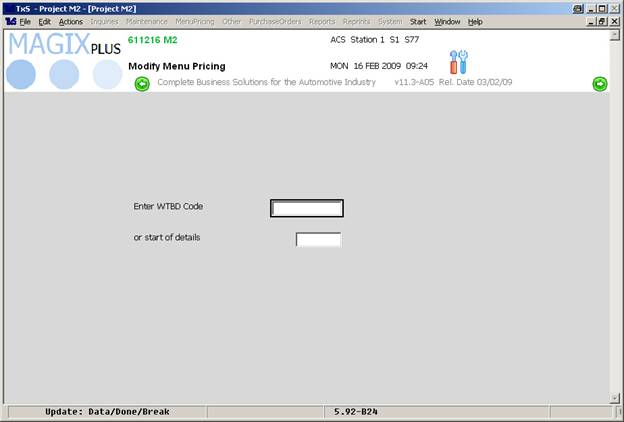
In this screen, either enter an existing WTBD code, or view all by pressing “+”
You are presented with the next screen:
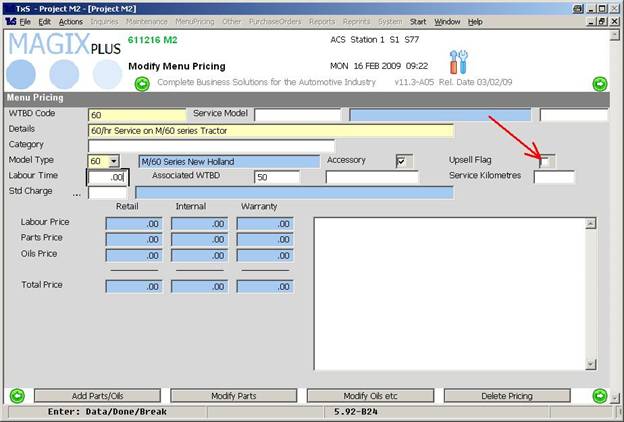
Tick the indicated Upsell Flag to convert it. Press “Enter” to review the notes on the item, then again to save and exit.