Magix Plus Purchase Orders
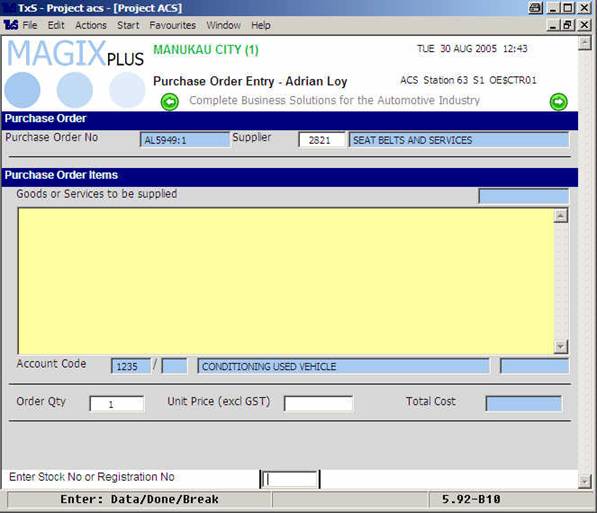
The Purchase Order system in Magix Plus now encompasses the entire dealership.
The flow of the system is very similar to the existing Parts & Service Purchase Order system.
The new Purchase Order system includes the tie in to Used Vehicle Conditioning and New Vehicle Accessories so this will provide good benefits and control.
To enable this simply follow these steps.
1. In User Maintenance give access by ticking the appropriate box.
2. Create new Sales ID’s using Option 8 Copy User to Sales ID in the User Menu.
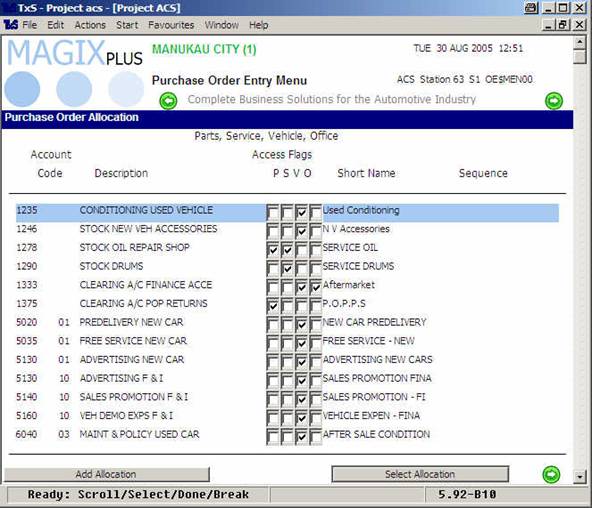
3. Maintain the Internal Accounts that you want users to be able to allocate Purchase Orders to. The access flag indicates which departments have access to which accounts.
This is found at Menu options A-6-5.