Adding to and modifying the Account Chart
To add a new Account to the Chart you would simply click “Add GL Chart”
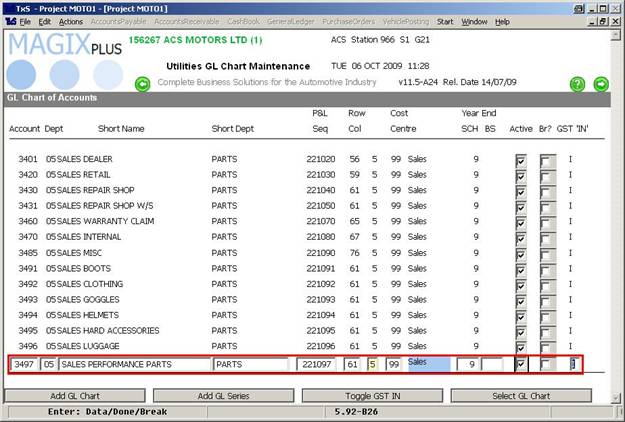
Description of columns:
Account: The account you wish to create. If adding a new account it is best to choose a relevant part of the range for the department you are working on. In this case it is parts; the 3400 – 3499 series to be precise which is allocated to Parts Sales.
Dept: The department that the account will be assigned to; in this case Parts, 05.
Short Name: A description of the account; specifically SALES PERFORMANCE PARTS here.
Short Dept: The department name.
Account Seq: This will set the order in which the account will be listed on the report. The description of Account Sequence is here and the instructions for setting it up are here.
Row Col:
Cost Centre:
Year SCH: Scheduled year end.
Active: Checkbox to enable the account you are creating. This defaults to unchecked.
Br?:
GST ‘IN’: Denotes whether the accounts entries will be inclusive of GST. This defaults to ‘I’ meaning Inclusive.