Service Letter Management
Magix Plus has new software that manages the follow up of Service WOF/Reminder letters and text. In today’s environment many dealers are no longer just sending out a reminder and leaving it at that. They are leaving it a number of days and then ringing the customer to make an appointment.
Service Letter Management is accessed through Marketing-Manage Service Letters (shortcuts).
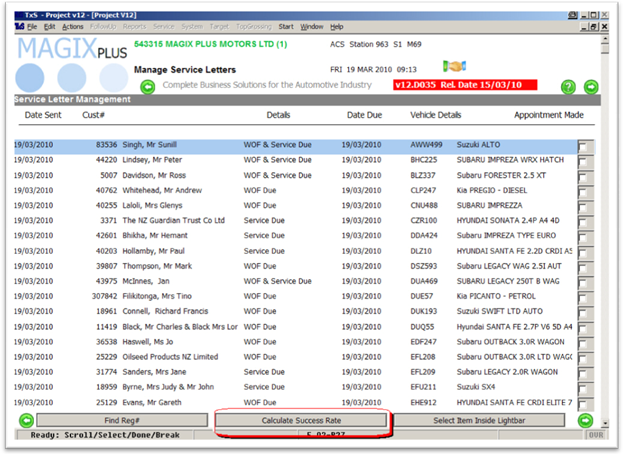
When a customer makes an appointment the system recognizes this and removes the customer from the list.
What is left is the customers who have not make an appointment.
Selecting a customer will show this.
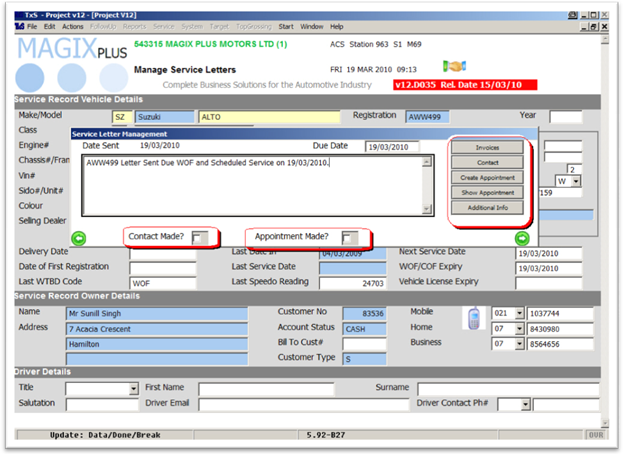
From here, you can ring and follow up the customer.
• Click the Create Appointment button if an appointment is made.
• Enter any comments in the box.
• Tick ‘Contact Made’ if you talked to the customer but no appointment was made.
• Tick ‘Appointment Made’ if you do not use the Magix Plus appointment booking system.
Calculating Success
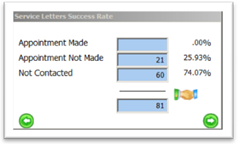
You are also able to measure the success of follow up by clicking on the ‘Calculate Success Rate’ button (see previous page).