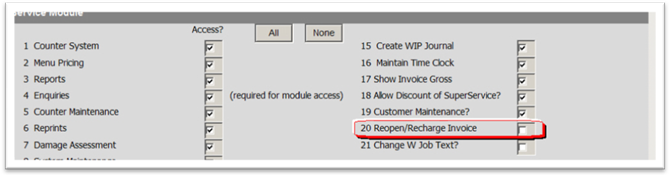Reopen/Recharge Service Invoice
A common occurrence is for Invoices to be closed to the wrong customer or contain incorrect charges. Once the invoice is closed and batched the only way of correcting this was to Credit the entire invoice and start again.
This option (for Retail invoices only) lets you Reopen/Recharge a ‘closed and batched’ Service Invoice providing it is in the current ledger month.
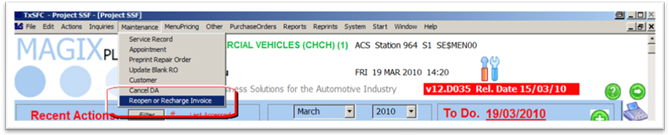
The two options Reopen & Recharge do different things.
• Reopen, is self explanatory.
• Recharge will ask you identify the correct customer and will then change the invoice to this customer.
Access to this option is via User Security, you will need to tick option 20 in the Service section to enable it.