Incoming Sales Call
A new feature has been added to record an Incoming Sales call and have this call ‘allocated’ to a Salespersons diary. This will enable management to view the status of such.
This process would normally be done by the telephone receptionist.
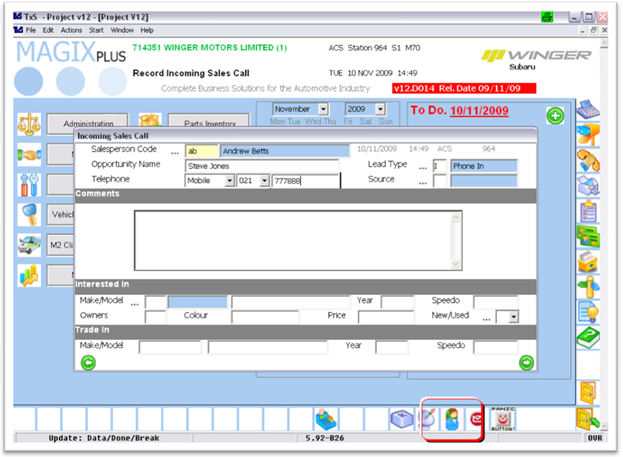
Clicking on the  icon will present this screen. The
only information that is mandatory is the salesperson name that the call was put
through to. However the ‘receptionist’ should also obtain a telephone# and any
other details from the caller where possible. A script would help with this
process.
icon will present this screen. The
only information that is mandatory is the salesperson name that the call was put
through to. However the ‘receptionist’ should also obtain a telephone# and any
other details from the caller where possible. A script would help with this
process.
This call is immediately shown in the salespersons diary and a Magix Mail message is sent to the salesperson also containing the details.
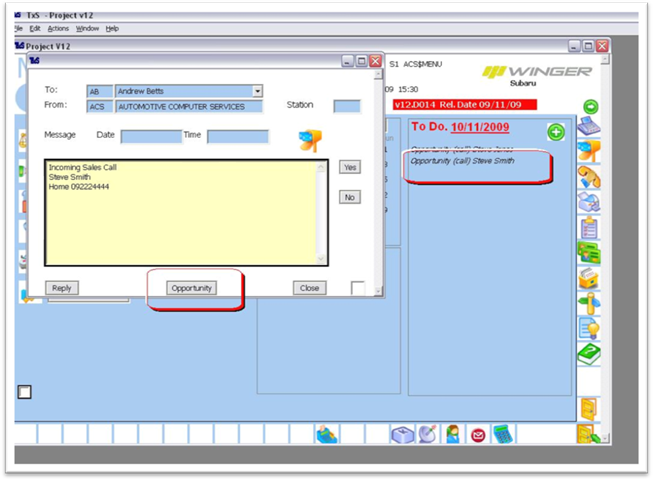
The salesperson can then click on the ‘Opportunity’ button to go directly to the update screen.