V12.4.31 - Vehicle Salespeople Commissions
![]()
Magix has a new feature that will calculate Commissions based on Gross.
This report is found at Vehicles-Reports-Salespeople-Commission.
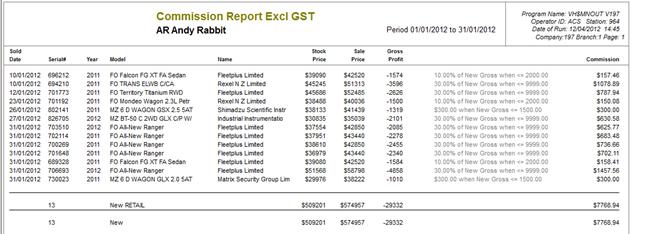
Note: Access to this is controlled by Security, you must have ’26 Commissions’ under the Vehicles section of the User profile ticked.
In order to set this up you need to setup the tables found in Vehicles-System-Salespeople-Commissions.
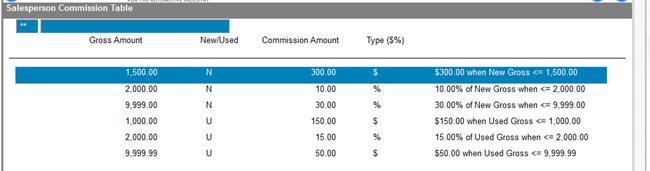
In this example
• When a ‘New’ vehicle gross is <= $1500, a set amount of $300 is paid.
• When a ‘Used’ vehicle gross is <= $2000, 15% of the Gross is calculated as the commission.
Use the default commission table for the most common commission structure and the individual salesperson table to override the default.
Magix will use the individual salesperson table if it found, if not it will use the default commission table.