V12.4.30 - Telephone Search
![]()
The Telephone Search options have been modified to search for Telephone# in both the Customer Record and Service Record at the same time.
To access the new Telephone Search option click on the
 icon on the Menu’s bottom
Toolbar.
icon on the Menu’s bottom
Toolbar.
Enter the Telephone# you are searching for. Do not enter the STD code if the number in question is not a mobile, i.e. enter 3852230 not 043852230.
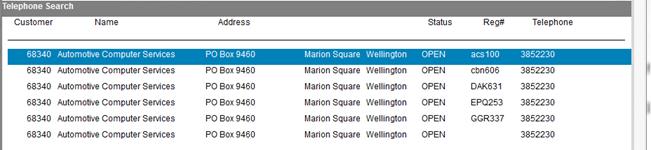
Magix will then present all instances of this Telephone# for selection.
Note: In this example the first 5 records belong to Vehicles so when you select Magix will take you to Service Record Inquiries. The bottom record belongs to a Customer so when you select Magix will take you to Customer Inquiries.