V12.4.05 - Magix Customer Email Addresses
![]()
In this version of Magix the way Customer Email addresses are stored has changed.
There is still a primary email address on the main Customer Record.
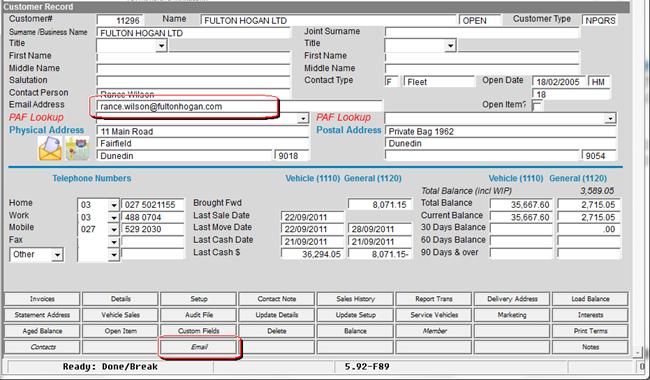
The Email addresses that used to reside in the Marketing screen are now found in the Email button. If this button is in Italics it is indicating there are email addresses for this record.
These are the email addresses that you set so that Magix knows where to send specific documents.
Clicking on the Email Button will let you add and maintain these addresses.
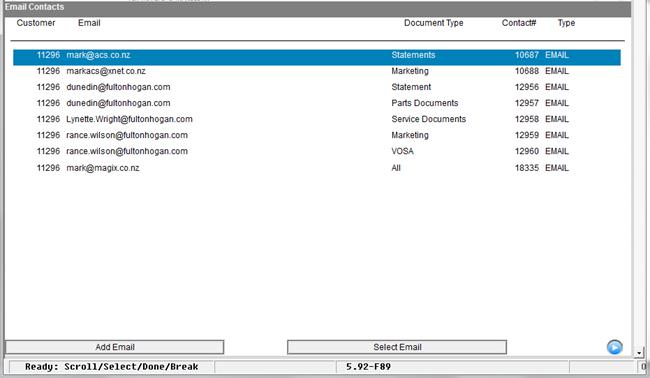
You can now have multiple email addresses for a single document type, for example you may have a customer who wants parts documents to go to multiple recipients.
• The ‘All’ document types will send all documents (except VOSA) to this address.
• For customers with a Contact Type of ‘P’ Private or ‘F’ Farmer Magix will use the Primary Email address on the Main Customer record if nothing is loaded in this screen.
Please note. The sending to multiple recipients requires the new Magix Email functionality to be running. This will be progressively rolled out to your site. In the meantime Magix will send email to the ‘last’ valid recipient it finds for the document type.
Magix Email sends email directly bypassing Outlook on the local PC.