V12.3 Hyundai Warranty Campaign Interface.
![]()
Magix now has the ability to import the Excel spreadsheet containing Warranty Campaign information you receive from Hyundai monthly.
Once loaded, when creating an appointment Magix will display any Warranty campaigns for the vehicle that need to be completed.
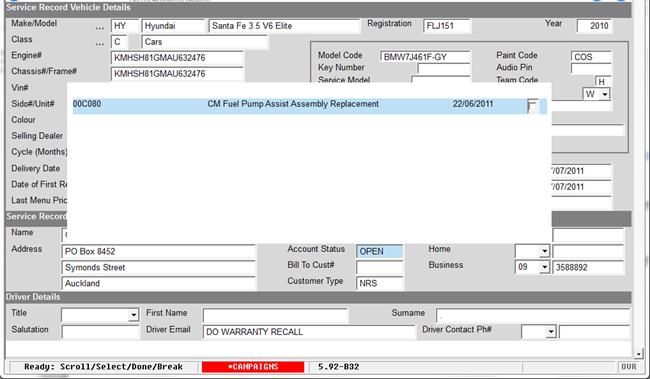
You can also see these by doing a Service Record inquiry and clicking on the ‘Campaign’ button.
Note: The Campaign button will only show if Campaign’s for the vehicle are found.
Important: You need to do this and select the Campaign to tell Magix it has been completed so it does not come up again the next time the vehicle is in.
Load File
To load the file, firstly save it to your PC then Menu Options Service-Other-Campaigns, then click on the button ‘Import Hyundai File’.
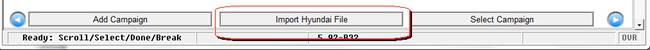
A standard Windows ‘Open Dialog’ box will appear, navigate to the file and then click on it to select.
Magix will then import the file.