V12.2 Dashboard.
The Dashboard is designed to give the Dealer/General Manager a snapshot of a number of Key Performance indicators. It is accessed from the Main Menu.
This option is only available for users with ‘Dealer Principal’ ticked in the User record.
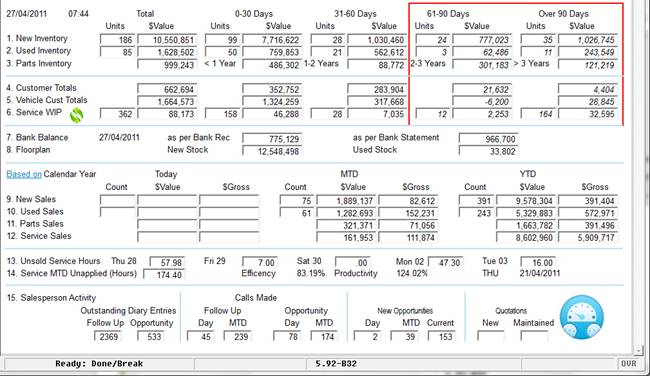
1. Shows New Vehicle Inventory Ageing $ Value and Units by days in stock.
2. Shows Used Vehicle Inventory Ageing $ Value and Units by days in stock.
3. Shows Parts Vehicle Inventory Ageing $ Value by year.
4. Shows money owed by customers for parts and service etc by age.
5. Shows money owed by customers for vehicle purchases by age.
6. Shows Service WIP by age, in this example there is $32595 which belongs to invoices over 90 days old.
7. Shows Bank Balance both as per Bank Reconciliation and Bank Statement. In this example it is as at 27/04/2011 the date the bank reconciliation was last completed.
8. Shows the inventory value of floorplan stock.
This items are refreshed daily and are current as at the date/time shown at the top of the screen. In this case 27/04/2011 7:44am.
9. Shows New Sales Count, $Value and Gross for Today, MTD & YTD.
10. Shows Used Sales Count, $Value and Gross for Today, MTD & YTD.
11. Shows Parts Sales Count, $Value and Gross for Today, MTD & YTD.
12. Shows Service Sales Count, $Value and Gross for Today, MTD & YTD.
This is based on Calendar Year. Click on the based on link to change this to Financial Year.
13. Shows unsold hours in the service department for the next 5 days.
14. Shows unapplied hours, and productivity & efficencey factors as at the date displayed.
15. Shows Salesperson Activity.