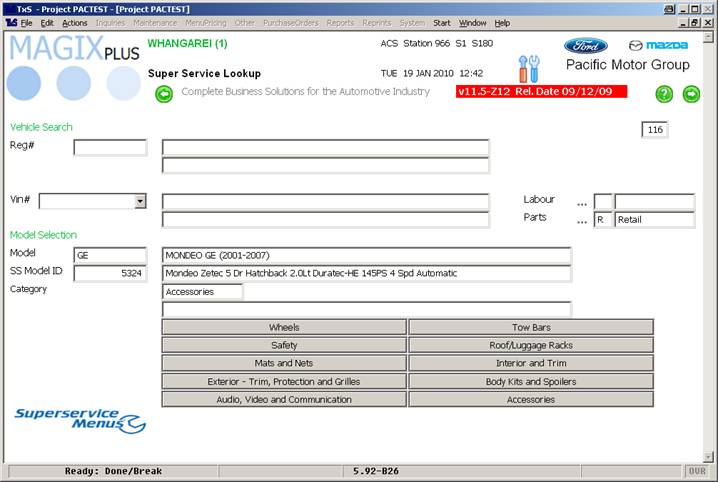Selecting the Operation
This section kicks off once you are at the point of selecting between Service, Repair/Replace or Accessories. This point is where you were after following the desired section above; you are now ready to choose the specific operation that will be performed on the vehicle:
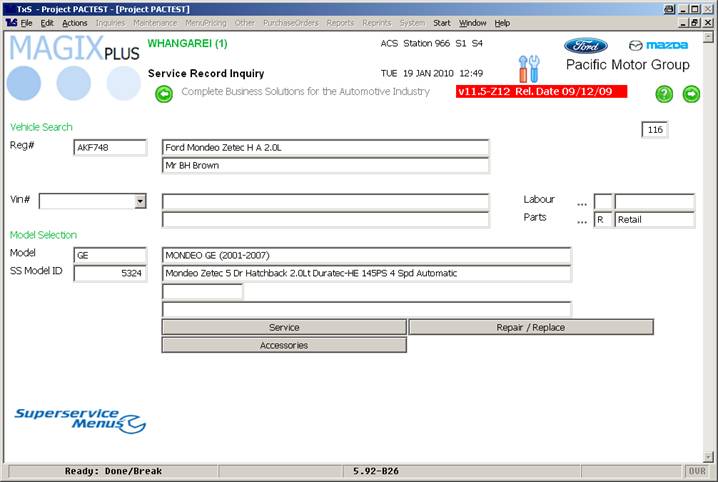
Service
Clicking the Service button will give you further options as below:
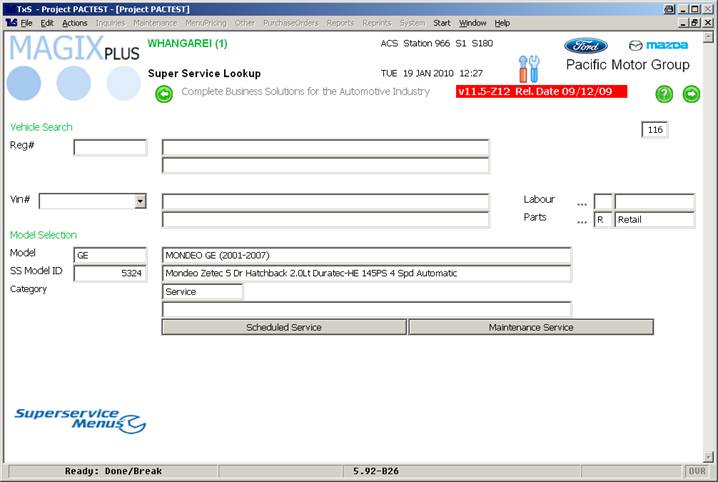
• Clicking on Scheduled Service will give you the selections for vehicle specific services, this is the most common usage of SuperService Menu Pricing and they are accurate to the handbook as below:
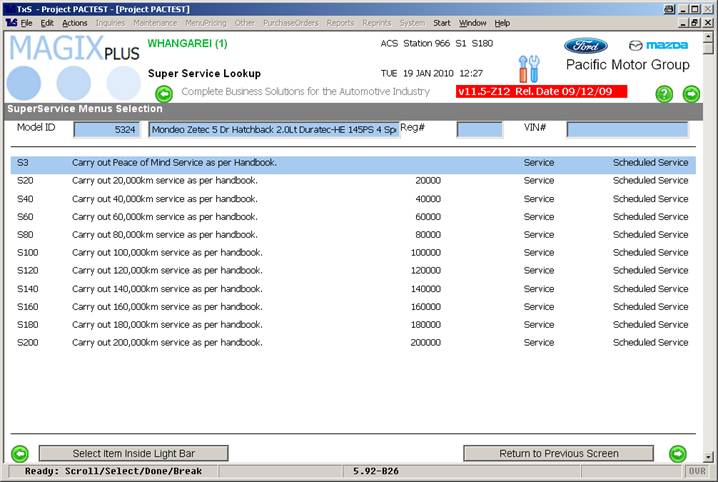
• Clicking on Maintenance Service will give you options for general maintenance as below:
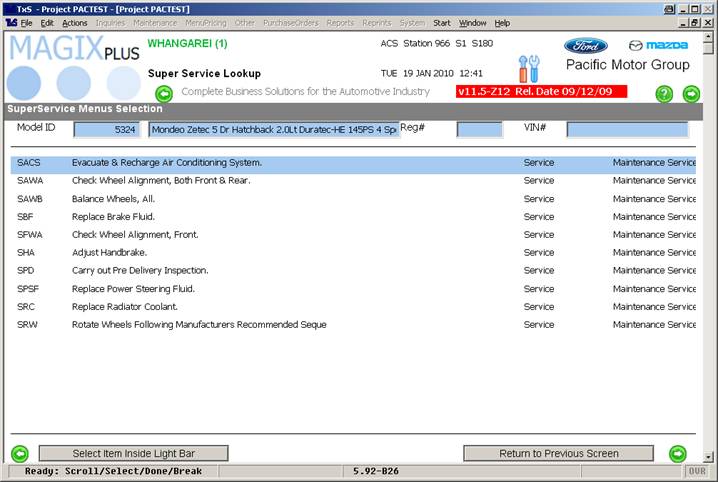
Note: the data for Handbook services is supplied by a 3rd party; if you encounter any inconsistencies please use this link to email the SuperService representative at ACS Support for analysis.
Repair Replace
Clicking on Repair/Replace will give you the options as specified below:
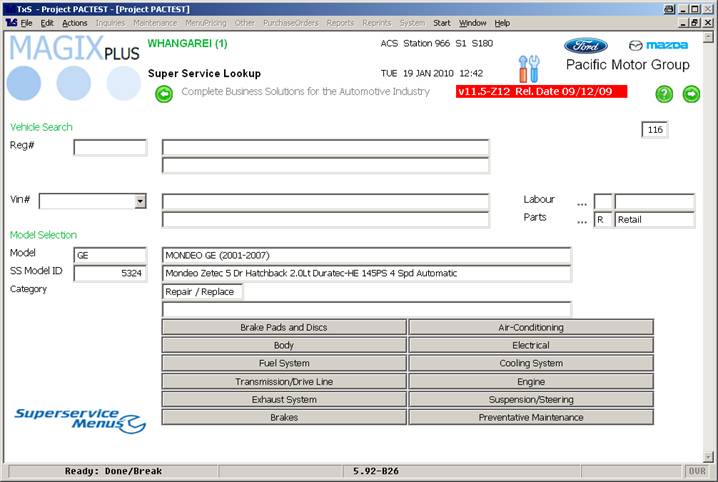
Accessories
Clicking on Accessories will show you the various options that you can offer the customer to accessorise that specific model of vehicle as below: