Norwood – Kubota and Kuhn
Follow these instructions to update your Norwood KUBOTA and KUHN only price file:
Connect to by clicking this link: http://norwoodkk.magix.co.nz/ or by simply typing the address into Internet Explorer
• Click the file named ‘Norwoodkk.exe’ as below
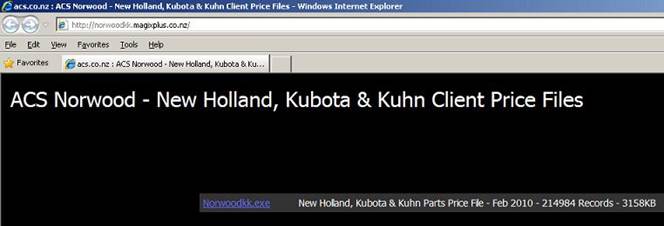
• When prompted, enter your credentials as indicated in the box as below
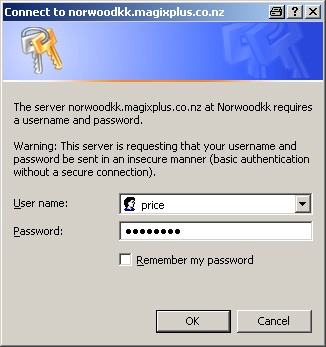
NOTE: These credentials are specific to your franchise and
supplied to you via email
• Next click on the ‘Run’ button as below to download and automatically start the extraction process
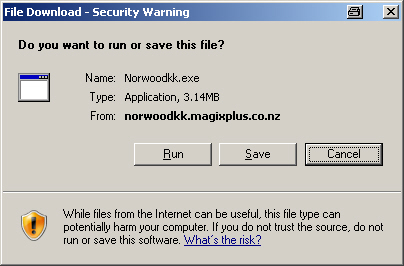
• Next, click on the ‘Unzip’ button, this will place the price file into the correct location for Magix to find it as below
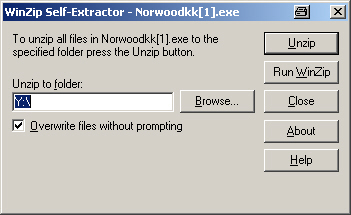
• Next, open Magix and navigate to: Parts Inventory -> Stock -> Price file load -> NEW HOLLAND
• *Important* when prompted for a file name change NHPRICE.TXT to NHKBKN.TXT as illustrated in the next two images
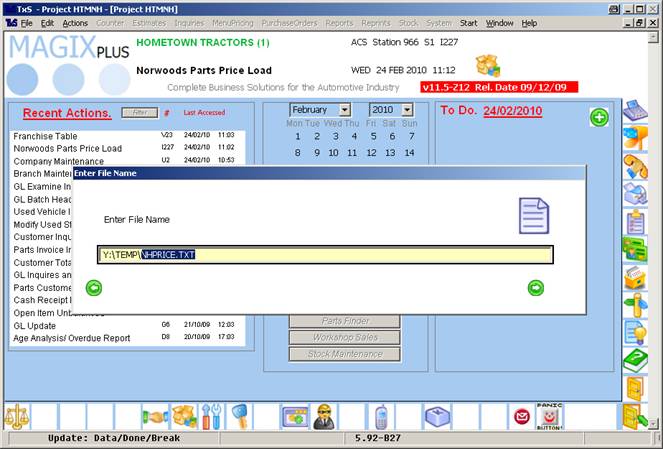
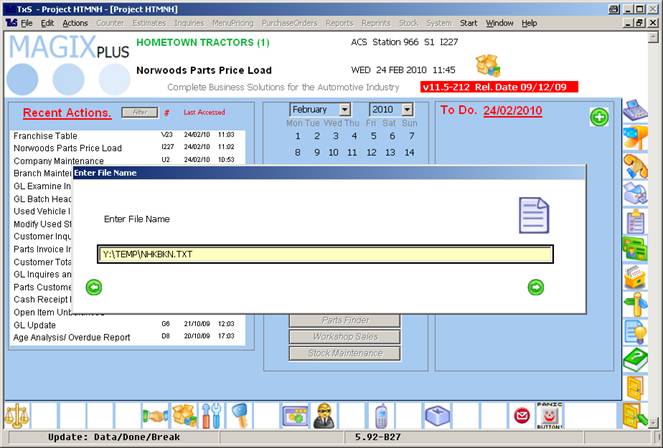
Once the name has been changed, continue with the done key (+ on the numeric keypad)
• *Important* on the following screen DO NOT ENTER ‘Y’ IN THE BOX; simply hit the DONE key to proceed (big + key on the numeric keypad), as below
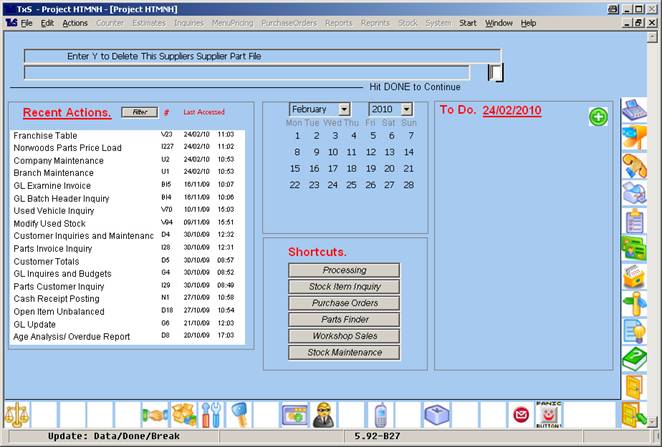
• The program will then add the new entries into your Magix tables as below
Magix will run the importation process for a long while. When it is finished you will be deposited back to the Parts Inventory screen