Changing a Product Code
This procedure enables you to change the Product Code on specific parts; this will need to be done for every individual part that must be modified.
1 Firstly locate and note down the Product Codes that must be used:
Parts Inventory -> System -> Product Codes -> Add Modify
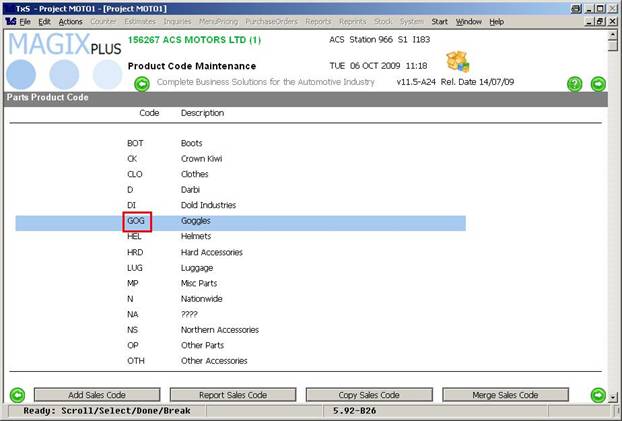
In this example we are going to be updating a specific part being a Goggle; thus, the new Product Code will be GOG
2 Next, locate the stock item that must be modified and change the code by doing the following:
Parts Inventory -> Stock -> Stock Maintenance -> Modify Stock
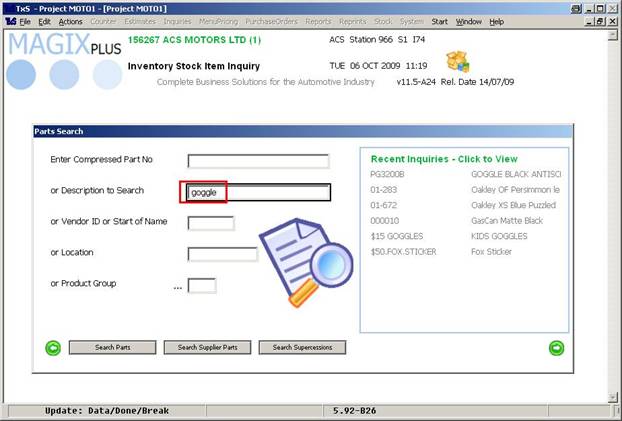
Search
for your specific part as per normal and continue
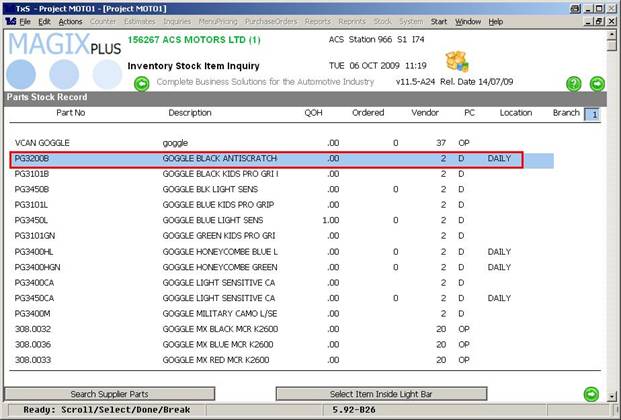
Select
the part you wish to change the Product Code for (this will no doubt be
different from what is shown above)
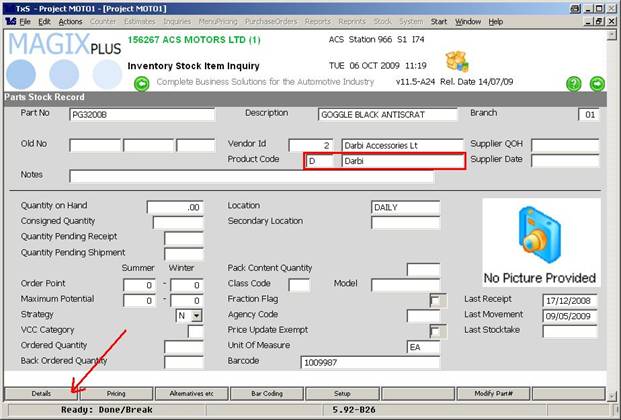
Indicated above is the field that needs to be changed. Click on
“Details” to change it
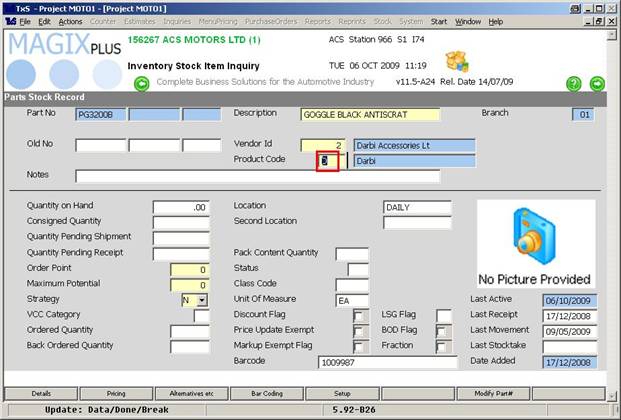
This is
the field ready to accept the new code; we would insert GOG from the earlier steps into here now and
continue
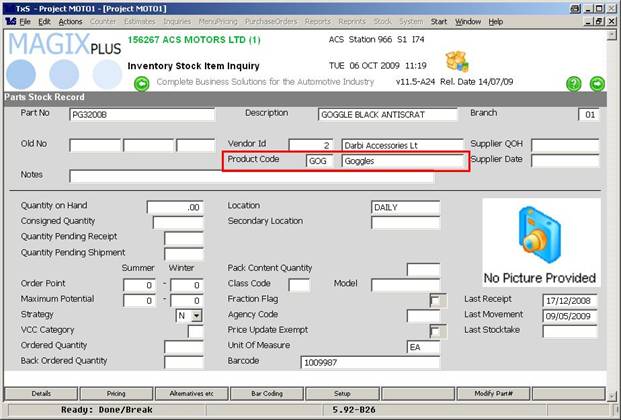
After
that is done you are presented with the above screen; notice that the “Product
Code” field is now updated to show “GOG” and the specific category being
“Goggles”
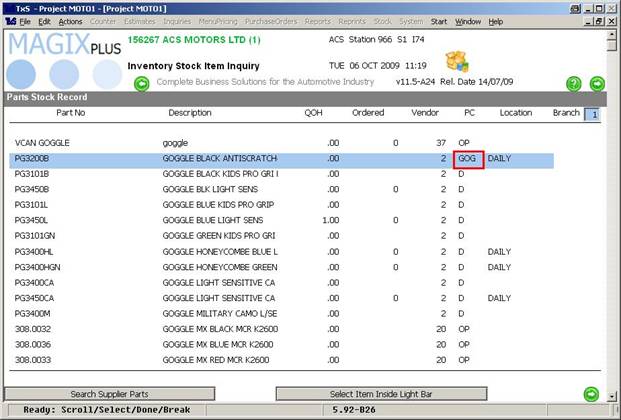
Escaping from there will show you that the part listing has now
also been updated with the new Product Code now being “GOG”