Transfer POS Transactions
Transferring POS Transactions into a Banking
Administration/Cashbook/Posting/Transfer POS Transactions

This screen gives you the option of entering a Date or using the buttons most often you would be using Yesterdays Date this will list all POS transactions the Parts and Service Dept have taken over the counter.
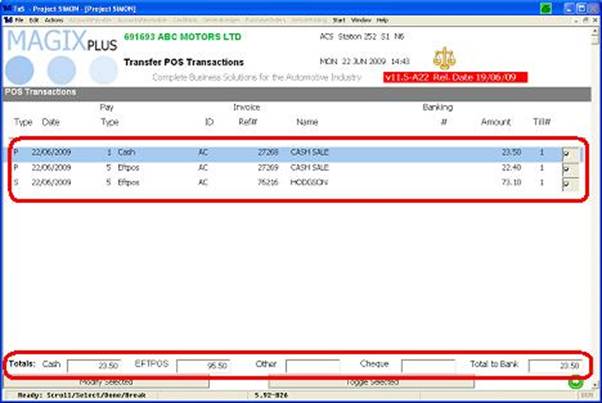
This is the list of the POS transactions for the day at this stage they are all selected with the tick to transfer.
At the bottom you get the totals of each and the amount you would need to take to the bank. (Important to balance the till each night back to the POS transactions report)
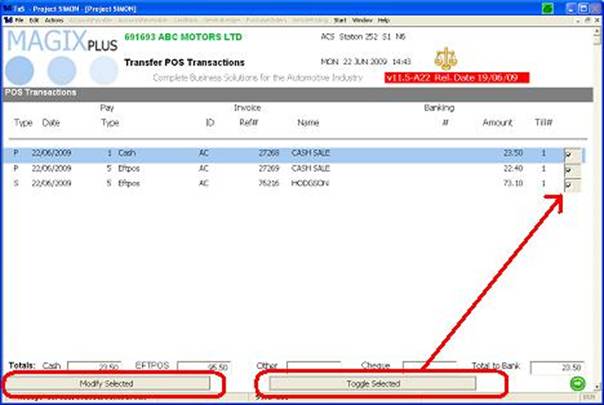
Modify Selected -To modify selected arrow down to the item you wish to change then click modify selected it will allow you to change Date, Pay Type and amount. This could be required if the person who originally receipted the payment made some sort of error.
Toggle Selected - all payments are ticked this means they are all waiting to be transferred across to the banking if you don’t want to transfer a certain payment across to that then toggle selected you will notice the tick will disappear and your totals down the bottom will change see example below
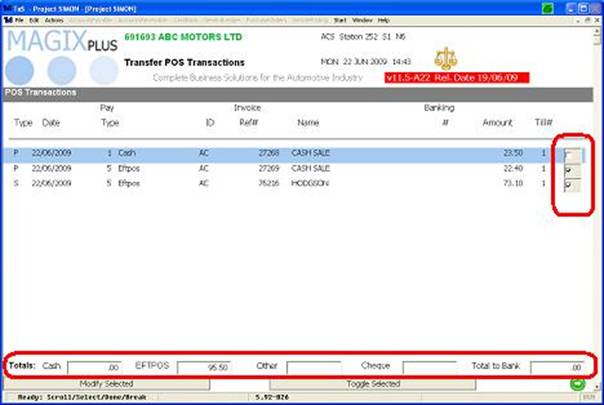
Note the amounts unchecked can be transferred at a later date
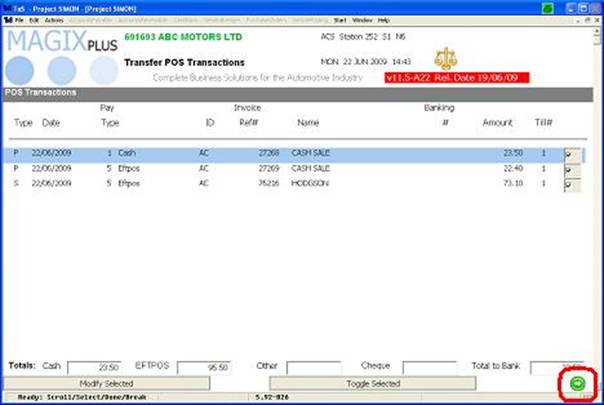
To transfer into the current banking select the arrow bottom right
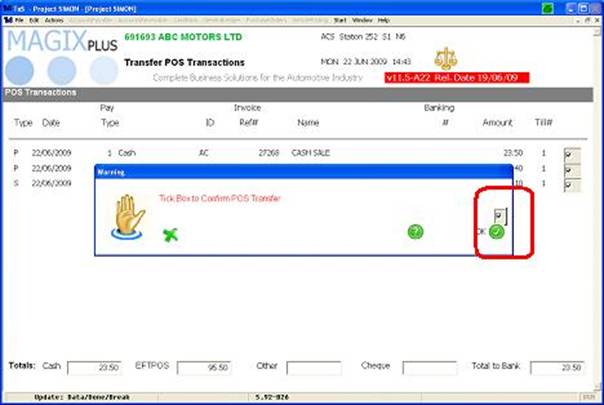
Then tick Box to confirm then click Ok this will transfer across to the latest banking that is open. Cash Sale customers are open item so you will need to select the outstanding invoice and amount each payment belongs to.