Instructions for setting an Account Sequence
To add a new Account Sequence goto:
Administration -> GeneralLedger -> GL Chart -> Account Sequence
Click the “Add Account Type” button
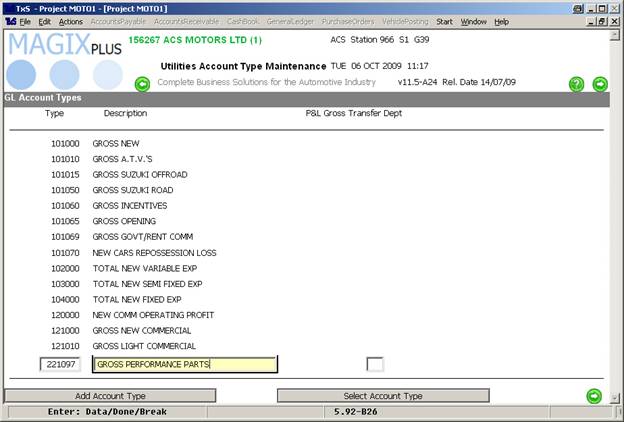
Logically assign a number and a
description (in this case it is added to the end of previous categories which
were being used to organise motorcycle accessories).
Continue with the -> to finish.