Credit Authorisation
MAGIXPLUS
Credit Authorisation
Credit Control in Magix Plus is controlled by flags, if the flag is set to ‘Stop Credit’ once a limit is exceeded, Magix will stop the Parts/Service Invoice from being closed.
The ‘Credit Authorisation’ facility is there to allow certificated users to ‘Authorise’ the Invoice in question. This means you do not have to increase the customer’s credit limit and then remember to go back and reduce it.
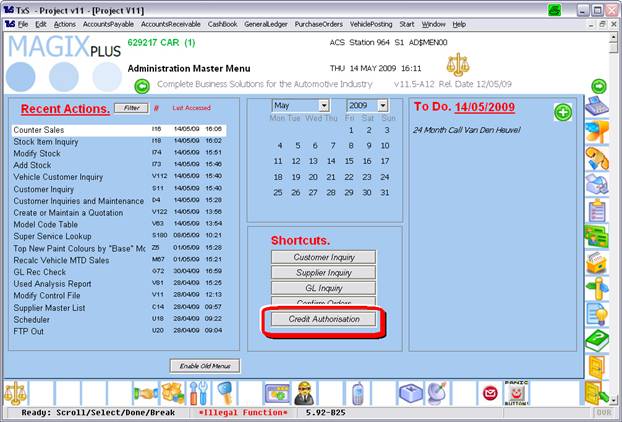
Credit Authorisation is found in ‘Shortcuts’ in the Administration Menu. Access to this is controlled by User Security in the ‘Accounts Receivable’ section.
Click on ‘Credit Authorisation’ and you will be asked to enter your ‘Magix’ password.
Next you will be asked
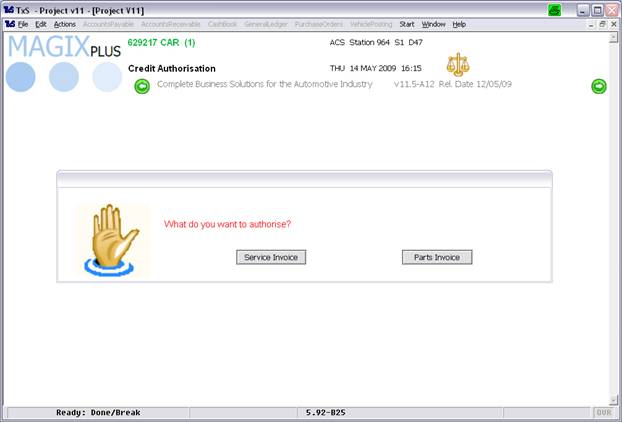
Service Invoice
Will prompt you for your initials and the invoice#. Enter these and you will see the ‘Credit Authorisation’ button.
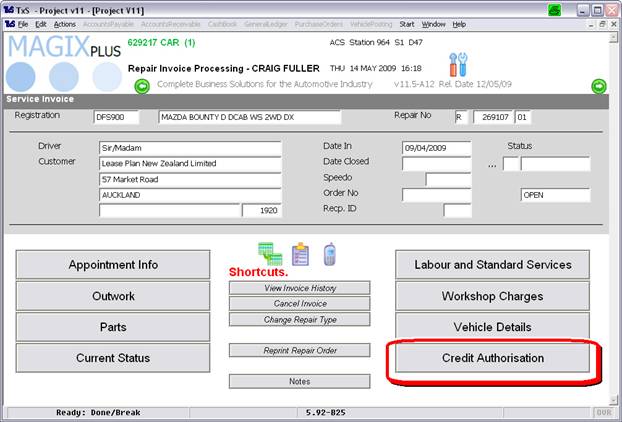
This button will ‘show the invoice’ and then present the following screen,
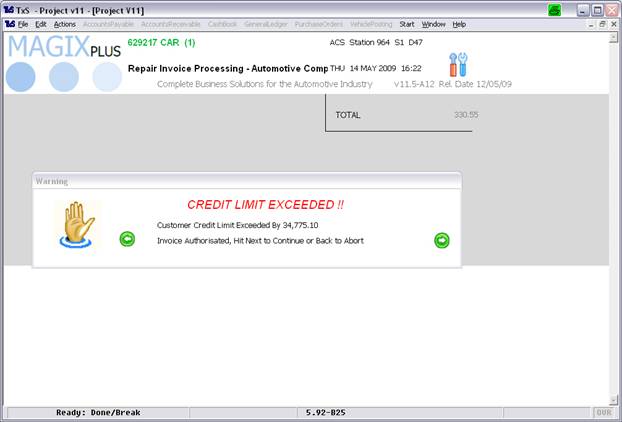
Use the forward arrow key to confirm. Magix will remember the Invoice total so the Service User cannot go back and add more items to the Invoice.
Parts Invoice
Authorising a Parts Invoice will present a list of Invoices currently in process. Select the invoice you want to Authorise and enter the Additional Credit Limit Amount.
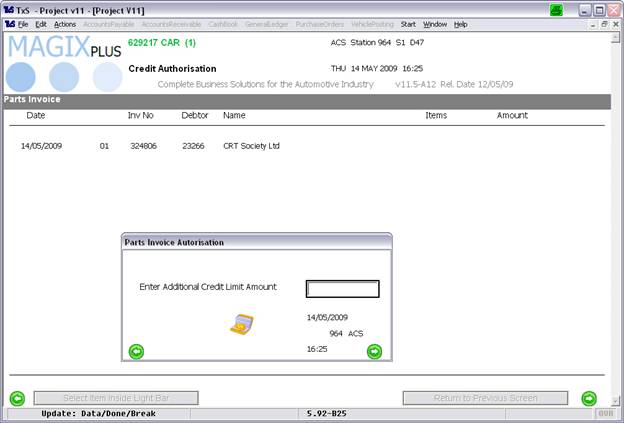
The Parts User will then be able to continue with the invoice. Note: They may find upon entering the next Part# Magix still says the limit is exceeded, if so enter the Part# again as Magix will have refreshed the Available credit for that Invoice.