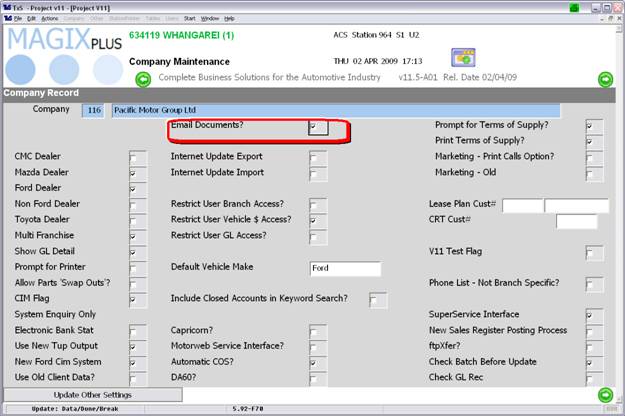v11.5 Release Notes
Emailing Documents/Invoices in MagixPlus
Magix Plus has always had the facility to email documents/invoices to customers instead of printing and posting (thus saving postage charges and labour).
A change has been made so that if a customer has an email address (relating to the document) it will now by default email (and not print) the document/invoice.
• A customer’s email address is recorded in the ‘Marketing/Email’ tab in Customer Enquiries.
• You can tick the ‘Don’t Email Documents’ box to stop the automatic emailing of invoices/documents to an individual customer.
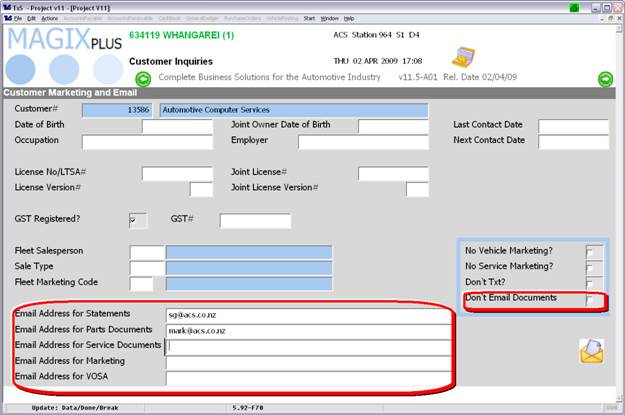
This functionality is turned on by default.
You may turn it off in Utilities-Company-Other Button by un-ticking the ‘Email Documents’ tick box.