Used stock
Fuel Saver Labels Release Notes
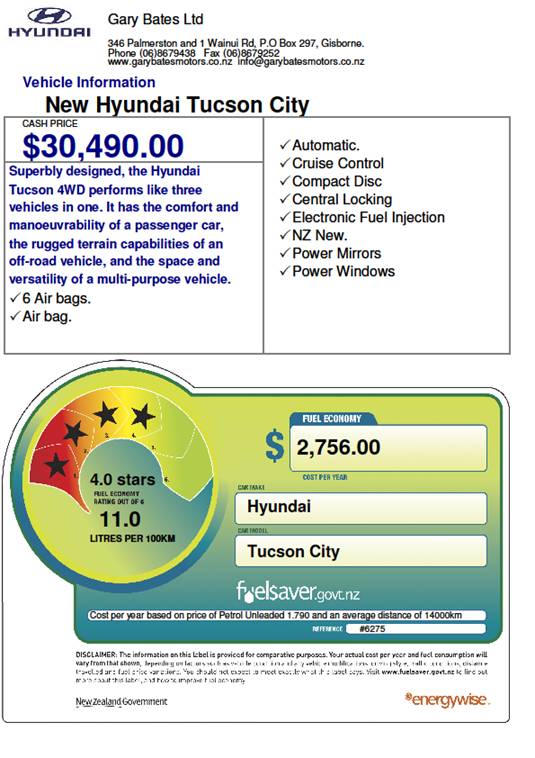
Magix Plus v11.01 includes support for the new Fuel Economy Labels
• The New Vehicle Model Code Record and the Used Vehicle record contains new fields for Fuel Saver Rating and Fuel Saver Litres per 100km
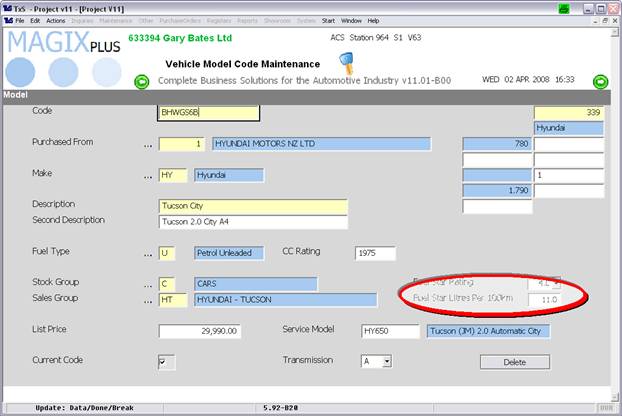
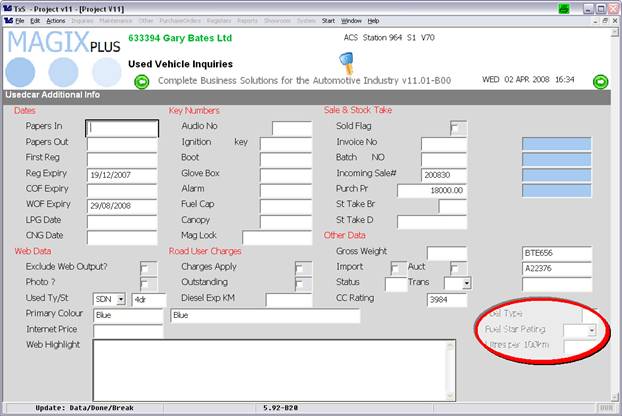
• As part of this change the Motive Type on both of these records has been changed to Fuel Type. Motive Type contained Petrol, Diesel, where Fuel Type contains Leaded Petrol, Unleaded Petrol, and Diesel etc.
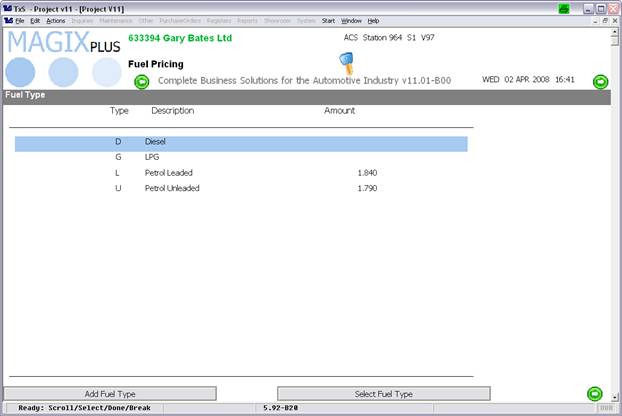
• The Fuel Pricing table (Vehicles-System-Fuel Pricing) needs to be maintained whenever Fuel Prices change so that Magix calculates the accurate Cost Per Year.
• If you are using the Magix Motorweb interface then the Fuel Saver information is populated automatically. Alternatively this information can be found at www.fuelsaver.govt.nz.
• To print a Fuel Saver label, retrieve the vehicle through new/used vehicle inquiry and click on the ‘Fuel Saver’ button at the bottom of the screen.
Note: The Fuel Saver information is required to be displayed on Internet listing sites. The major sites, for example Trade Me & Autopoint/TraderPoint will automatically insert this information based on the VIN#/Reg# of the vehicle.
For other sites (for example specialised Dealer Home page Search Engines) the Fuel Saver data is included in the output file from Magix. For dealers with this sort of Internet listing please contact your website provider to ensure they have made the appropriate changes to display this information.