Updating your Postal Address File (PAF)
NB: This update only needs to be run in one company, it will update all companies.
First off, start Magix
1. Click the PAF button as indicated below
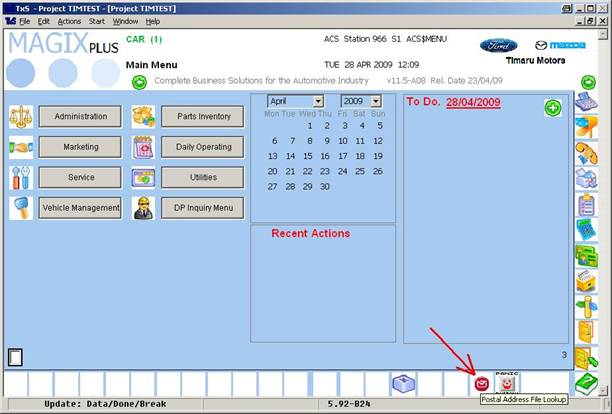
2. Next, click “Get Import File”
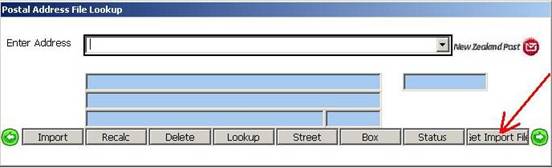
3. Take notice of the next screen, this is your username and password
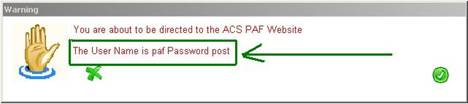
4. Enter the username - paf - and password – post - as indicated below
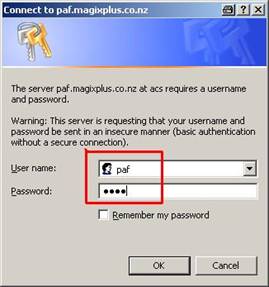
5. Click on Pafupdate.exe as indicated
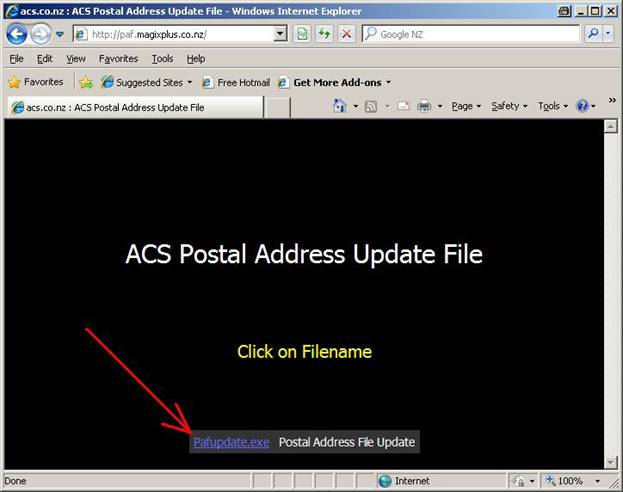
6. Click “Run” as required at any Security Warnings
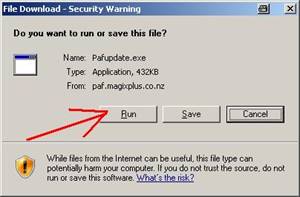
7. Ensure that “Y:\Install Files” is in the box, and then click “Unzip”
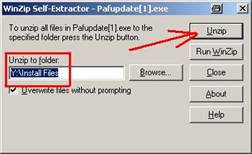
8. Once that is done, go back to your Magix window and click “Import”
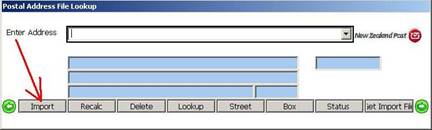
9. As always, tick the box to Import before proceeding

10. Your next screen will look like this – click the arrow.
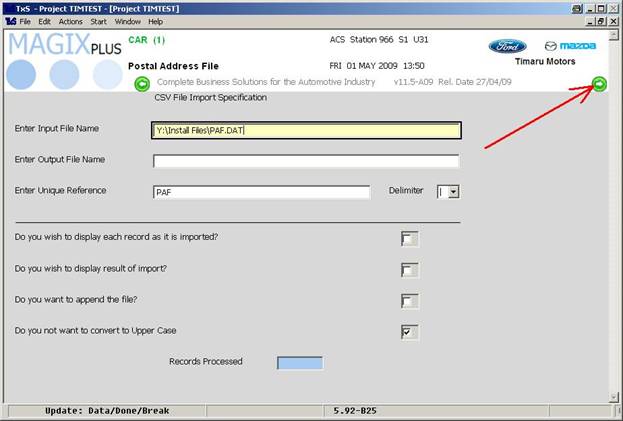
You will see the next screen as it processes the PAF update. Allow the update to finish.
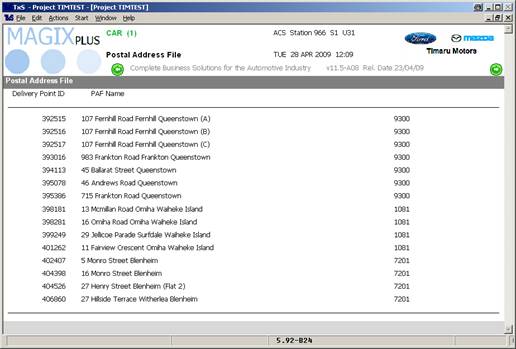
Note: Customer records will be updated after the file loads.