Transaction Entry Process
In the v12 version of Magix changes have been made when entering manual transactions for example Sundry Invoices, Cash Book Sundry etc.
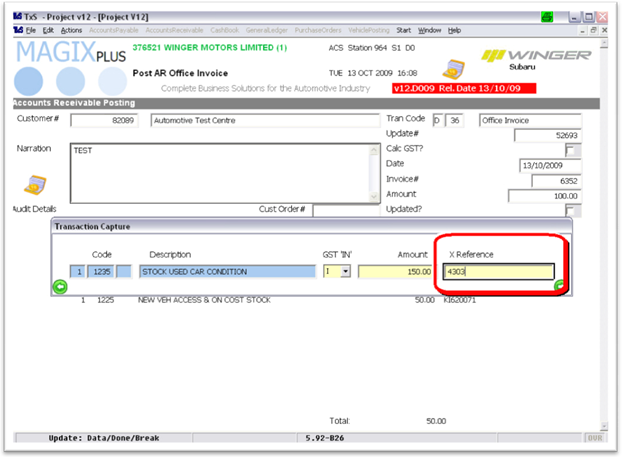
A new entry field has been added, ‘X Reference’. The ‘X Reference’ is a must enter field when the GL Account Code entered relates to a Code that
• Is flagged as ‘Reconciled’.
• Is the account code for Conditioning, Accessories, New or Used After Sales (Warranty normally 6040), or New or Used Vehicle Stock Accounts etc.
When prompted enter the ‘X Reference’, for example if Conditioning enter either the Reg# or Stock#, if Accessories enter the Sido#/Unit#, if a Reconciled account the Reference#.
Entering Transactions affecting multiple vehicles
When entering a transaction affecting multiple vehicles for example, a Creditor invoice for Used Conditioning $1000, which is for 3 vehicles, your will enter as follows
Code Amount X Reference
1235 $100 4303
1235 $200 4563
1235 $700 CAB123
Magix will not prompt for the subsequent screens for example the conditioning or recon entry screens; it will automatically create these records.