SuperService lookup through the Create Appointment button
And the third method of accessing Lookup is through the ‘Create Appointment’ button on the main page of the Service interface, as indicated in the image below:
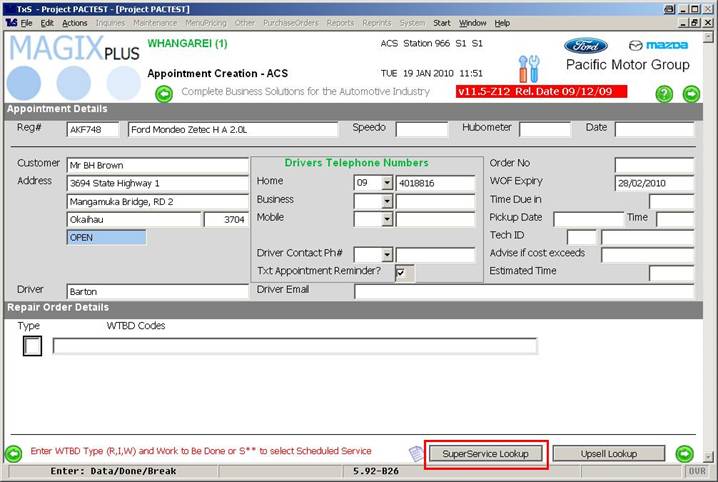
Once you have entered SuperService Lookup you are greeted with the following screen:
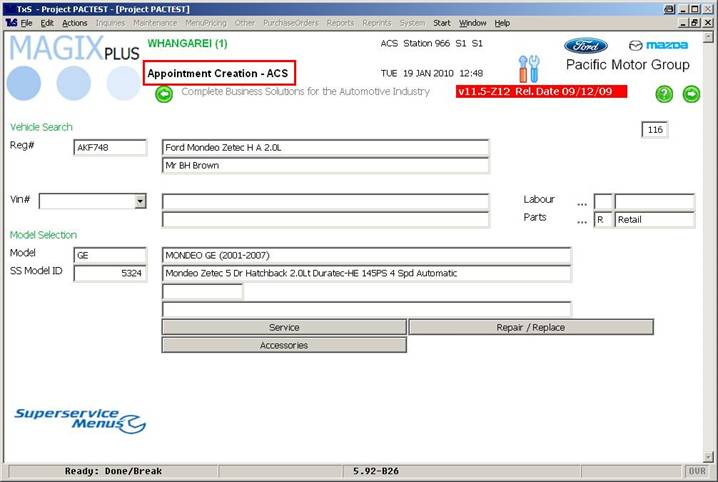
Note: the name of the page being ‘Appointment Creation – ACS’; this designates where you came from to create the appointment, and the name of the operator creating the appointment (being ACS in this example).
Magix now knows the vehicle you are looking up.