Statements
Debtor Statement Procedure
Administration/Accounts Receivable/Reports/Statements
There are a number of items that need to be completed before the actual running of statements.
1. There is no un-updated Inventory or Service Invoices for the current ledger date. To check go to Daily Operating/Uncompleted Parts Invoices and Uncompleted Service Invoices.
2. The Cash Receipt Book for the month has been closed off. Administration/Cash Book/Month End/Close Cash Receipt Book(Only close when all cash has been receipted and statement up to the end of month processed)
3. There are no un-updated batches in the Account Receivable module for that month. Administration/Accounts Receivable/Posting/Batch Header Maintenance this will list all batches that haven’t yet been updated. If you have batches there with nothing in then go to Administration/Accounts Receivable/Posting/Change Batches update flag to Yes
Note: It is not necessary to check each of the above as the statement print program will not allow access.
The first thing you need to do is run any Interest Charges if this appropriate.
Administration/Accounts Receivable/Reports/Interest Charges
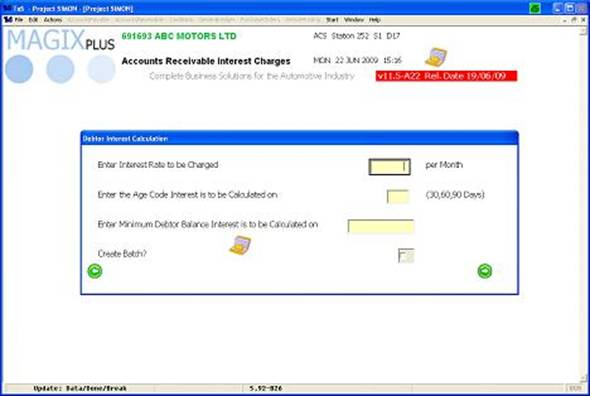
- Enter in the Interest Rate.
- Enter in your age code you want calculated on e.g. If you enter 60 it will also do 90 day customers.
- The minimum balance the interest will be calculated on.
Create Batch – if you tick the box the journal will automatically be created if you don’t tick the box you will get a report of what will be created once viewing the report you decide you want to create a batch then do the same thing and tick box to create batch.
Once the batch is created you need to Run Reports.
Administration/Accounts Receivable/Reports/Age Analysis
Administration/Accounts Receivable/Reports/Transaction List
As a result of running these reports you write off small balances or make other adjustments it is your decision if you rerun these reports.
Once this is completed you can run your statements.
Administration/Accounts Receivable/Reports/Statements
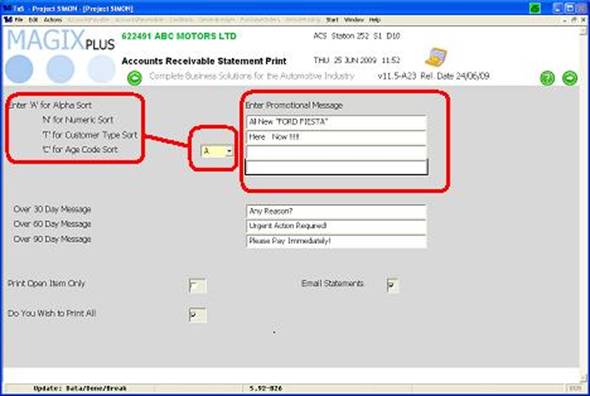
The area circled to the left is the order that your statements will be sorted in read descriptions to decide which will work best for you “A” is the default. You are also able to enter a small promotional message that will print on the statement.
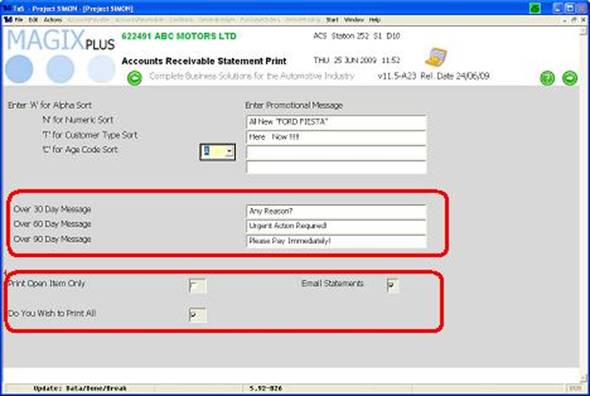
When the statements print, you can have a message under the aging balance to notify customer of the urgency to have this balance paid.
Print Open Item Only - Tick boxes if you only want to print statements for Open Item Debtors.
Email Statements – if there is a tick in there but you don’t wish to email statements then uncheck it and all statements will be printed.
Do you wish to print all – you may wish to uncheck this if for some reason you need to reprint a certain statement for some reason.
The system will prompt you for a printer.
Once the statements have been mailed out you need to run the month End Roll.