Setup
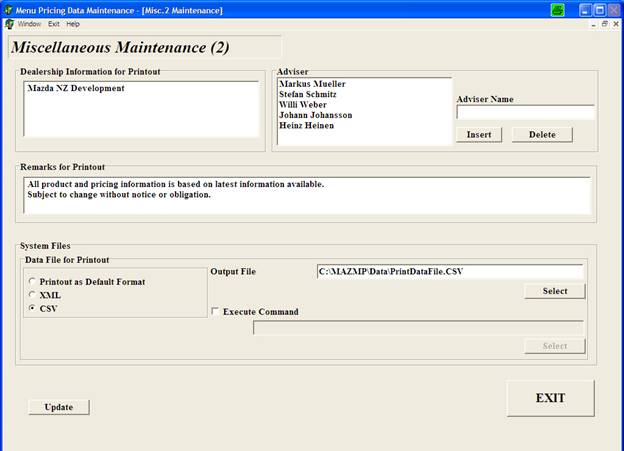
1. In the Mazda EPC – Click on the Menu Pricing button, then Data Maintenance, Miscellaneous Maintenance 2, this screen is presented.
Change the Data File for Printout to CSV and the Output file name to the same as in this screen.
2. In Magix, you may wish to setup a ‘Translation’ for example the Mazda Menu Pricing recommends a genuine Mazda Part# for Oil but you use Oil listed in your Oil Table. Set this in Service-Menu Pricing-Utilities-Translation Table.
Note: You may need to delete the folder called PrintDataFile in C:\MAZMP\Data\ the first time you try and use this interface.