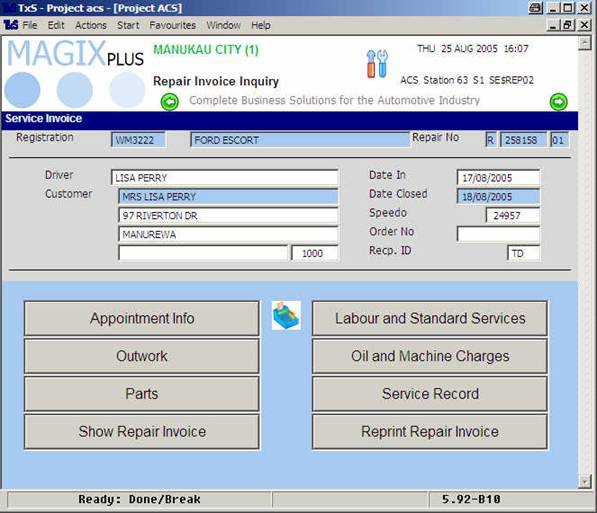Parts
At the completion of the sale process (including charge sales) the system will now prompt for a payment method.
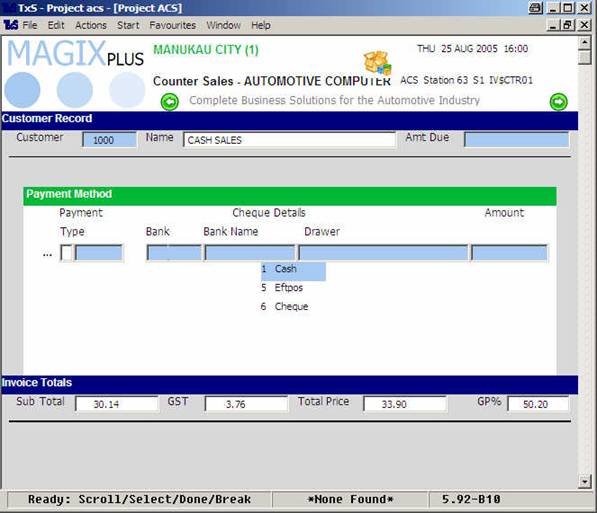
Select the payment method(s) and enter the amount. When the total of the payments is equal to or greater than the invoice total, the system will print the invoice.
In the case of charge sales, the ‘charge’ payment method and the amount is automatically defaulted. You may override these in the case that a charge customer wishes to make payment when picking up the goods.
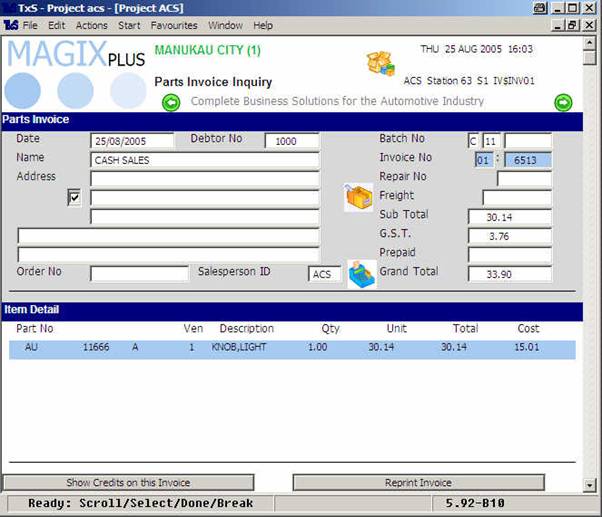
In Invoice inquires, click on the ‘Till’ button to see how the invoice was paid for.