PAF in Customer and Supplier Record
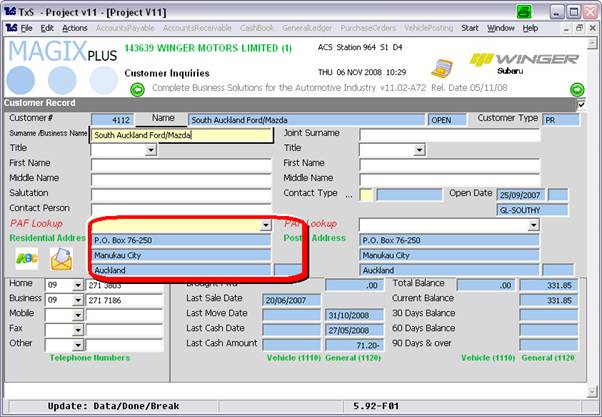
When the PAF is activated (this will be done by ACS after the file is loaded and co-ordinated with the Dealership), you will see the following when adding or Changing a Customer or Supplier.
• There is a new field PAF lookup. This is where you type your address to find.
• The Address and Post Code fields are ‘No Enter’, you cannot change these. These are automatically completed when you select a PAF address.
Note: The PAF is a Postal Address File, if the address you enter does not come up this means it is not a ‘recognised’ Postal Address. For example 186 Tuam Street Christchurch is a ‘Physical’ address but not a ‘Postal’ address so will not show up. In this case the correct ‘Postal Address’ is the Companies PO Box#.
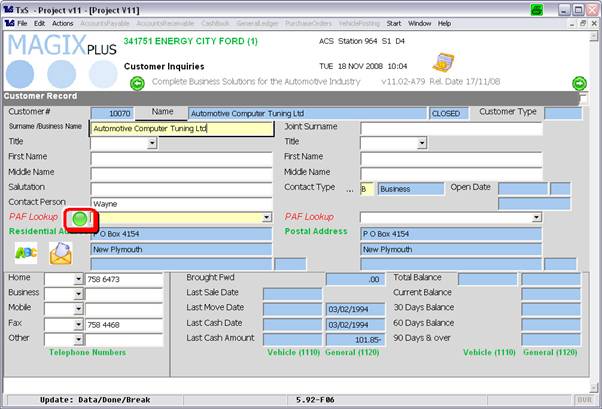
To bypass the PAF lookup click on the ‘Ball’ Icon.