MAGIX PLUS SCHEDULED CONTACTS, SALESPERSON DIARY AND PROSPECTING
The Magix Plus Rentention System has been reworked and has been renamed the Magix Plus Scheduled Contacts System.
The goal of the new system is to rationalize the many systems used for Customer Retention and Prospecting into a single system that requires minimum maintenance, offers greater flexability and produces detailed management reporting.
There are now two types of contact schedule, ‘Vehicle’ and ‘Customer’. The ‘Vehicle’ contact schedule is attached to the Sale Record. This type of contact schedule produces Letters and Calls (that appear in the salesperson on screen diary) and refers to a specific vehicle. This is designed to be used for Used Vehicle, New Non Fleet Customers and Direct Driver Follow Up for Fleet Customers.
The ‘Customer’ contact schedule produces calls on a predetermined cycle. By default this is 90 days. The cycle is calculated from the date the customer record was opened. This contact schedule does not refer to a specifc vehicle and is designed for Fleet Customer follow up.
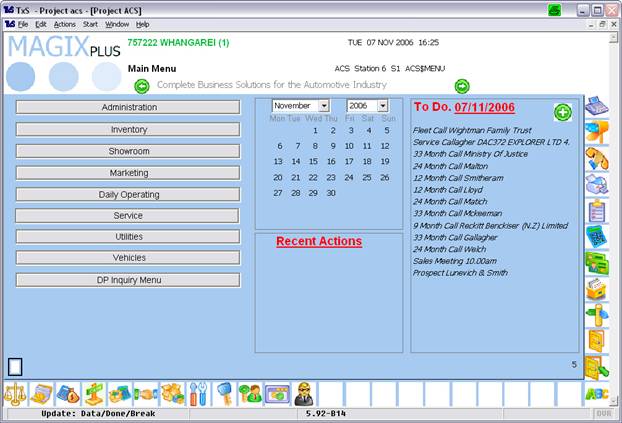
The Salesperson Diary.
This system has been designed to run on screen and not via reports. This decision was made to remove ‘unnecessary links in the chain’. In the past the ‘paper’ based systems have often failed due to the paper flow not being maintained.
As well as showing Scheduled Contact, Fleet and Prospect calls, the Diary will show Tasks and Vehicles booked in for Service.

Clicking on a Diary Entry in the ‘To Do’ list will firstly present the last 6 contacts made to the customer (from anywhere within the dealership) for the salesperson to review. This is important information so that the salesperson is aware of all recent contact from other departments.
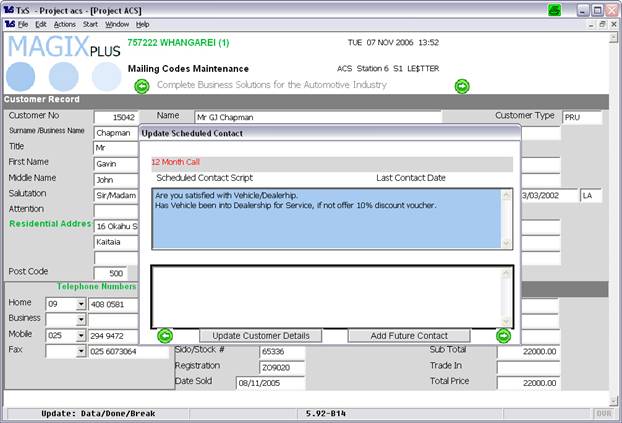
After reviewing the recent contact the salesperson is presented with details of the contact to made including a ‘Contact Script’. The salesperson can move the ‘Contact’ window around (by clicking and dragging with the mouse) to reveal more information.
At the same time they may update the ‘Customer Details’ and add a ‘Future Contact’. A Future Contact is one outside the scheduled contacts. Creating a future contact will automatically make the customer a ‘Prospect’.
Upon completion of the call the diary entry is automatically removed.
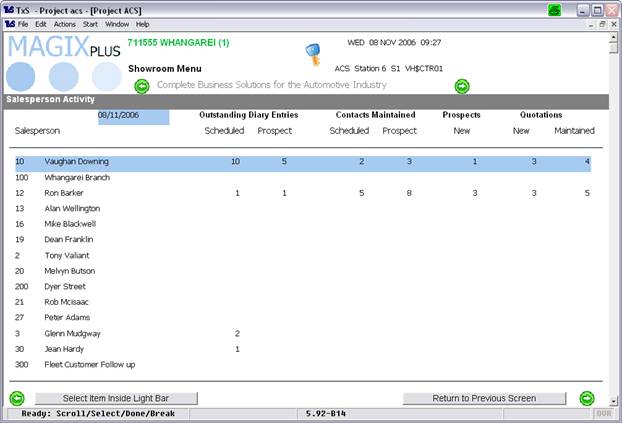
In the Showroom Menu, the ‘Sales Manager’ option presnts the following screen. Selecting a Salesperson will provide specifc details of the entries listed.
Particulars
1. The Vehicle Sale Record now has a Mail code.
2. The Mail Code table has a Type field which is set either to Customer or Vehicle.
3. The Mail Code on a customer should only be set if they require non-vehicle specific follow up.
4. The Mail Code on the vehicle can bet set by sale type, i.e. a diffent contact schedule for a Fleet Customer to target the driver.
5. A system process will automatically setup all existing customers. The system will determine a customer is a ‘Fleet’ if they have purchased 3 or more vehicles in the last 4 years.
6. All Salesperson Codes need to be the same as the Salesperson’s Logon ID (User ID). In some cases numbers have been used instead of initials, these can be changed to initials, please see release notes for further details.