Distributor Service follow up
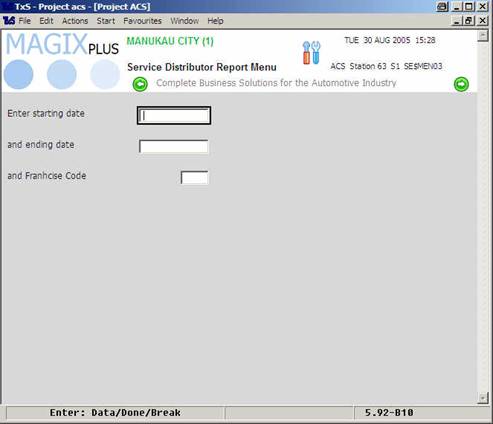
Magix Plus has new functionality specifically for exporting information on vehicles serviced between date ranges in a format useable by a distributor.
This option is found in the Service Report Menu, Distributor Reports, and Option 3.
Enter the data range and franchise code. The system will calculate the report and if you are running Magix Plus open the data in Excel. From Excel you can email it directly to the distributor.
Alternatively for those dealers running Magix the file can be found in the TEMP folder of your C: and is named DEALER NAME-FRANCHISE-SERVICE DATA.CSV