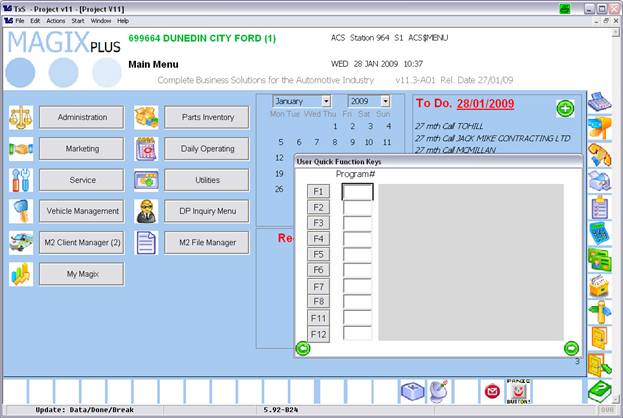A25: ‘Quick Keys’
Magix Plus now shows your Quick keys at the bottom of the menu.
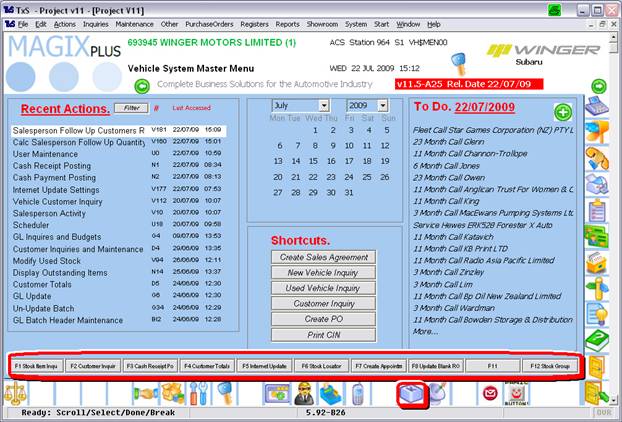
You can click on the button to access the programs you have setup in your quick keys or press the function key.
• To setup In the bottom toolbar the  icon does two things, it will let you search
for a program name and enter a Program# to go straight to that program, for
example typing ‘V70’ will run the Used Vehicle inquiry program. To access the
next screen ‘Click’ on the ‘Modify My Quick Keys Button’.
icon does two things, it will let you search
for a program name and enter a Program# to go straight to that program, for
example typing ‘V70’ will run the Used Vehicle inquiry program. To access the
next screen ‘Click’ on the ‘Modify My Quick Keys Button’.