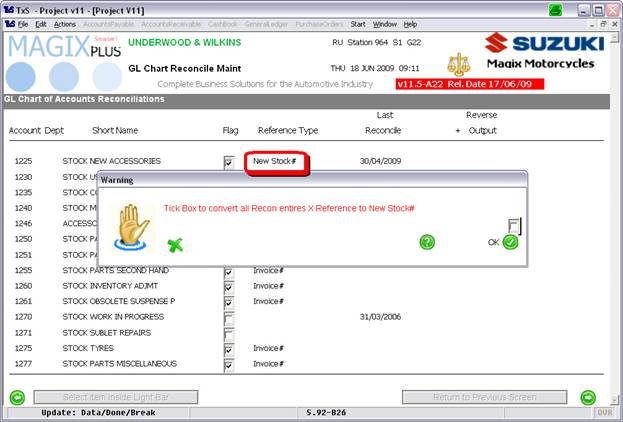A22: New Vehicle Stock# as Reference in GL Rec
Note: This is relevant to Farm Machinery and Motorcycle dealers only! Car dealers should not use this option.
Magix can now control GL Rec accounts by New Vehicle Stock# instead of the ‘Serial#’. To change an account use options Admin-GL-GL Chart-Reconciliation Setup. Retrieve the account you wish to change and update the ‘Reference Type’.
Magix will then prompt you to tick the box to convert the X Reference on all GL Rec entries for this account to the New Vehicle Stock#. Tick the box.